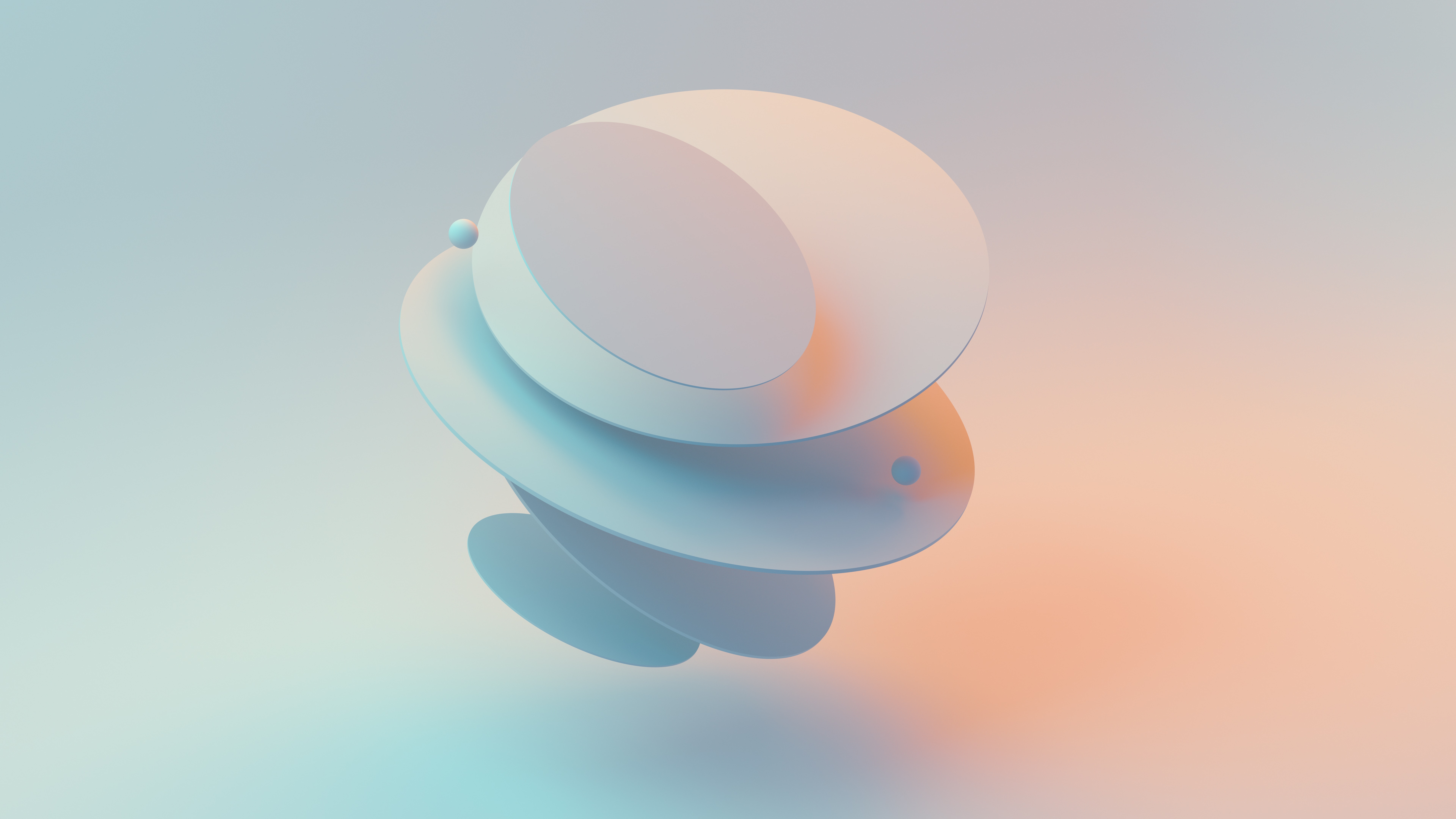Strategies for monitoring model changes and utilizing event hooks throughout the project.
The Web Browser in Revit plugin aims to make the design process even more efficient by providing Revit users with the ability to access resources and the internet directly from within the software. As an example, I integrated revit plugin documents and my web page into the revit interface in this way.

This plugin adds an integrated browser to the Revit interface, allowing users to view web pages, online documents and resources directly within Revit. Thus, users can quickly access the information they need to reference and continue their design process without interruption. It also provides access to web-based BIM libraries, allowing users to integrate the necessary components directly into their projects.
Another important advantage of the plugin is that it enables users to quickly obtain the most up-to-date information about their projects. Critical information such as construction regulations, standards and best practices can be stored in this location. Designers can use the most up-to-date data in their projects by accessing such information instantly.
Conclusion
The Web Browser for Revit plugin offers great convenience to Revit users, making design processes more efficient and uninterrupted. This plugin stands out with its advantages such as the ability to use the Internet directly from the Revit interface, quick access to information and instant use of up-to-date resources. As a result, Revit users can manage their projects more effectively and deliver high quality designs.