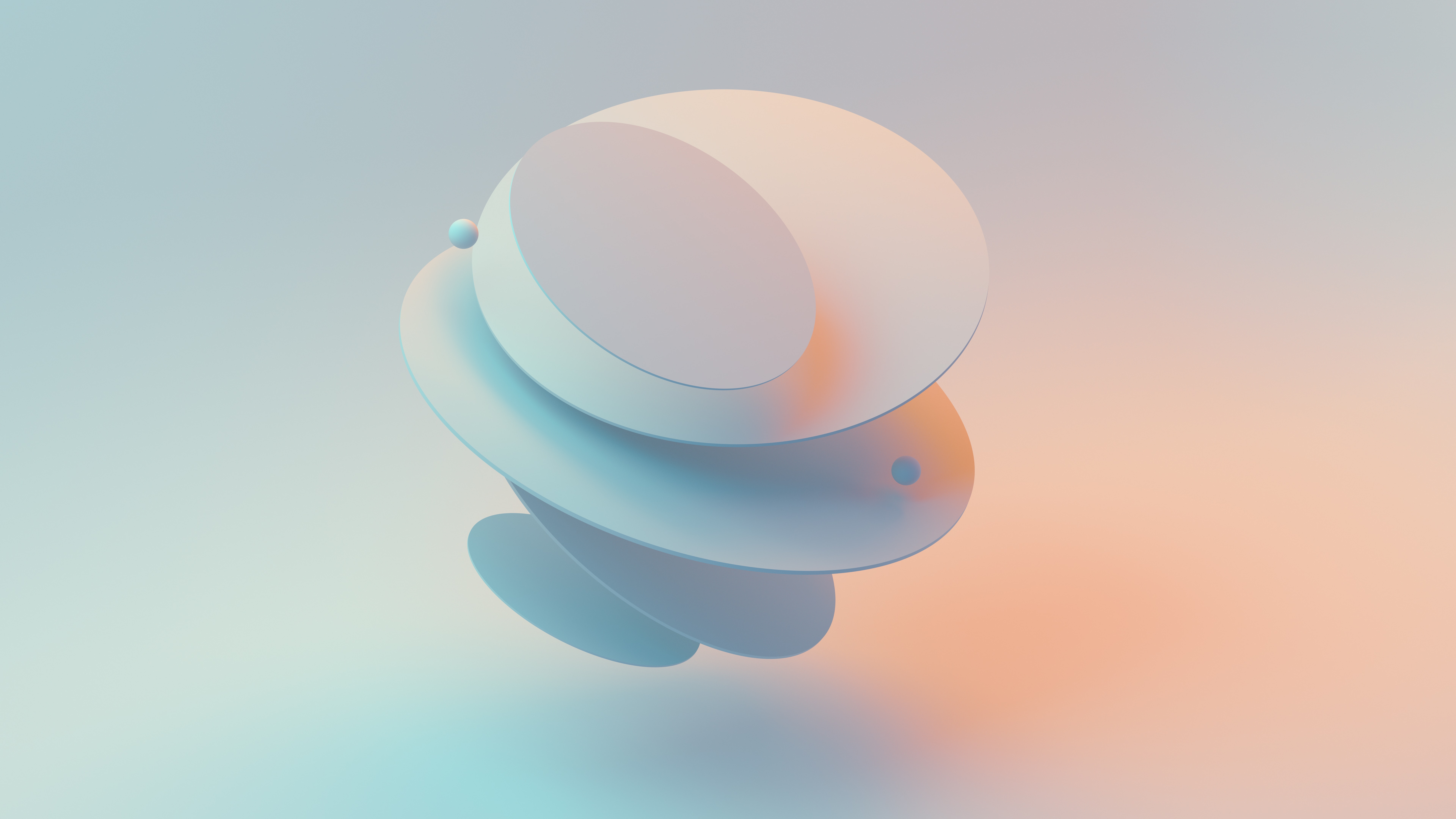Hundreds of views can be created automatically at the same time. Each created view is dimensioned and placed on the sheets sequentially and rapidly.
Introduction to IFC and its Importance
The construction and architecture industry is increasingly embracing Building Information Modeling (BIM) as a standard for project planning, design, and management. At the heart of BIM is the Industry Foundation Classes (IFC) format, an open standard designed to facilitate interoperability among different software tools. IFC files serve as a universal language for sharing 3D models and data across various platforms, ensuring that all stakeholders—from architects to engineers to contractors—are on the same page.
However, working with IFC files requires specialized viewers that can interpret and display the complex data contained within them. This is where our IFC Viewer App comes into play. Designed with simplicity and efficiency in mind, this app allows users to visualize, explore, and interact with IFC files, making the review and coordination process seamless and intuitive.
Project Goals and Objectives
The primary goal of the IFC Viewer App project is to create a lightweight, user-friendly application that can quickly load and render IFC files. By doing so, the app aims to bridge the gap between complex BIM data and its practical application in the field. Key objectives include:
Ease of Use: Providing a straightforward interface that users of all technical backgrounds can navigate.
Performance Optimization: Ensuring fast loading times and smooth interactions even with large and complex IFC files.
Cross-Platform Compatibility: Making the app accessible across various devices, including desktops, tablets, and mobile phones.
Feature-Rich Experience: Incorporating tools for measuring, sectioning, and annotating within the viewer to enhance the user's ability to analyze and interact with the model.
Features and Functionalities
The IFC Viewer App is equipped with a host of features designed to enhance the user experience and provide comprehensive insights into IFC models:
3D Visualization: Users can explore IFC models in full 3D, with options to pan, zoom, and rotate the model for better perspectives.
Attribute Inspection: The app allows users to click on any element within the model to view its properties and associated metadata.
Layer Management: Users can toggle the visibility of different layers within the model, making it easier to focus on specific aspects of the design.
Measurement Tools: Built-in tools allow users to measure distances and dimensions directly within the model.
Sectioning: Users can create cross-sectional views of the model to inspect internal components.
Annotation and Markup: The app includes features for adding notes and annotations directly onto the model, facilitating collaboration and review processes.
Development Process
The development of the IFC Viewer App involved several key stages:
Research and Planning: The project began with extensive research into existing IFC viewers, identifying their strengths and weaknesses. This informed the design and functionality of our app.
Technology Stack Selection: We chose a tech stack that balances performance and flexibility. The app is built using IFC.js, a JavaScript library specifically designed for IFC file manipulation, alongside Three.js for 3D rendering.
Prototyping: Initial prototypes were developed to test the core functionalities, such as loading IFC files and basic 3D rendering. Feedback from these prototypes was instrumental in refining the user interface and improving performance.
Feature Implementation: Following the prototyping phase, we implemented the full suite of features, focusing on optimization and usability.
Testing and Iteration: The app underwent rigorous testing with various IFC files of different sizes and complexities. User feedback was continuously integrated to improve the overall experience.
Challenges and Solutions
Developing an IFC Viewer App comes with its own set of challenges, particularly in handling large and complex IFC files. Key challenges we encountered included:
Performance Optimization: Large IFC files can be resource-intensive, leading to slow loading times and lag. To address this, we implemented efficient data handling techniques and optimized the rendering pipeline to ensure smooth performance.
Cross-Platform Consistency: Ensuring that the app performs consistently across different devices was crucial. This required extensive testing and fine-tuning of the app's responsiveness and compatibility.
User Interface Design: Designing an interface that is both functional and intuitive for users with varying levels of technical expertise was a major focus. We achieved this by simplifying the navigation and providing contextual help within the app.
Future Enhancements
While the IFC Viewer App is fully functional, we have identified several areas for future improvement:
Advanced Analysis Tools: Incorporating more advanced analysis tools, such as clash detection and energy modeling, to provide deeper insights into the model.
Collaboration Features: Enhancing collaboration by enabling real-time multi-user interaction within the app.
Integration with Other BIM Tools: Creating plugins or APIs that allow the app to integrate seamlessly with other BIM software, expanding its utility within the design and construction workflow.
Conclusion
The IFC Viewer App represents a significant step forward in making BIM data more accessible and actionable. By providing a powerful yet easy-to-use tool for visualizing and interacting with IFC models, we hope to empower professionals across the AEC industry to make more informed decisions, improve collaboration, and ultimately deliver better projects.