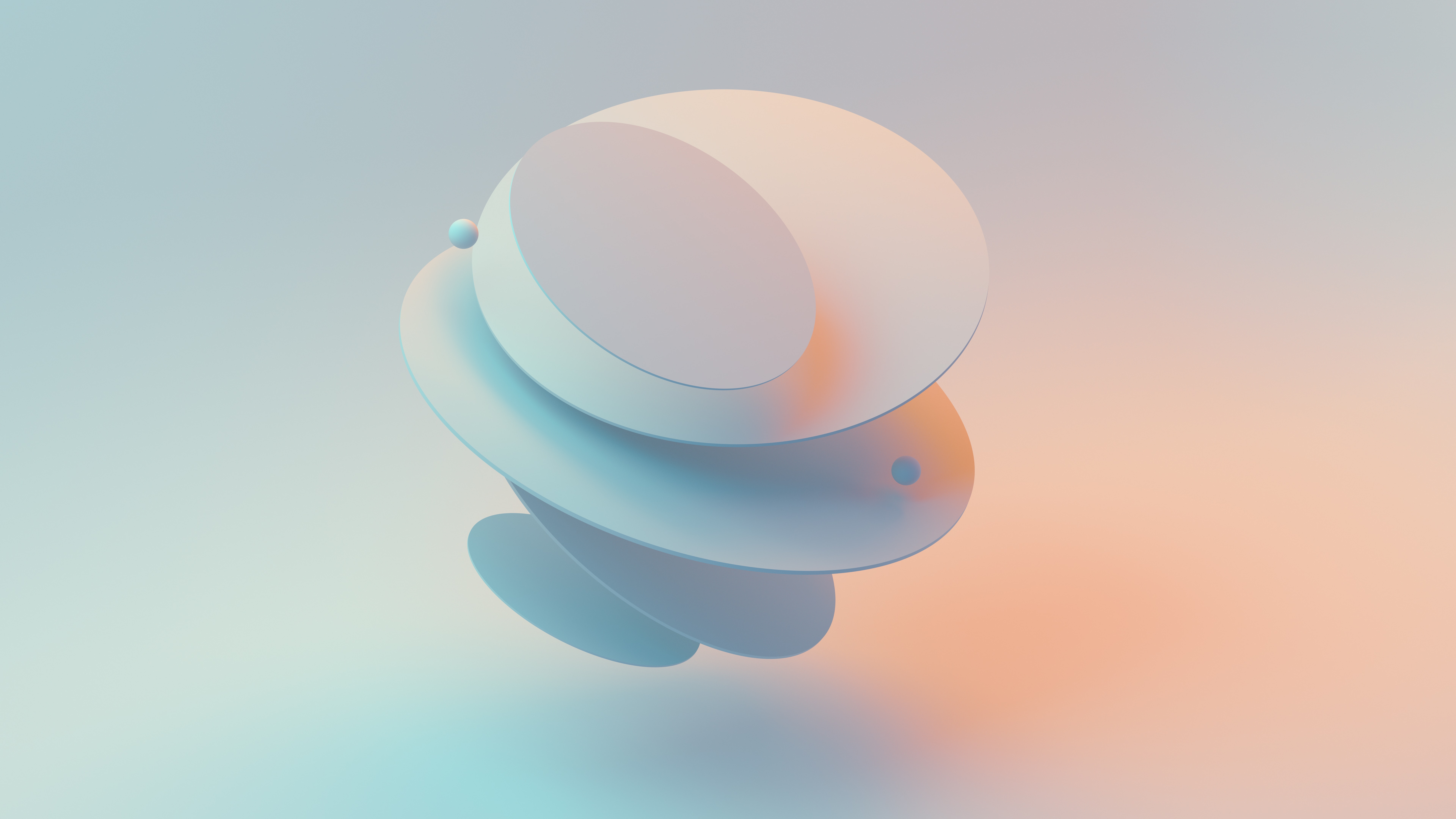Elevate the user experience and visual appeal of your comparison site with our expert UX/UI design services. We specialize in creating intuitive interfaces
Introduction
Revit is a powerful software widely used in the architecture, engineering, and construction industries. One of its key functionalities is the ability to create room data sheets, which provide crucial information about each room in a building project. In this blog post, we will guide you through the process of creating Revit room data sheets, and explore how you can optimize your workflow using Dynamo and Python tools.
Understanding Room Data Sheets
Room data sheets are an essential component of the design and documentation process in Revit. These sheets contain information about each individual room within a building project, including details such as room number, name, area, volume, and other user-defined parameters.
By creating room data sheets, architects and designers can easily communicate with other project stakeholders, such as contractors and clients, as well as streamline the coordination and analysis of the project. With Revit's inherent parametric capabilities, any changes made to the room parameters in the data sheet will automatically update throughout the project, ensuring accuracy and consistency.
The Traditional Approach
Before diving into the usage of Dynamo and Python, let's explore the traditional approach for creating room data sheets in Revit. It usually involves the following steps:
Manually selecting each room in the project using Revit's native selection tools.
Gather the required room information from the Properties Palette or schedule view.
Enter the collected information into a pre-formatted Excel sheet or similar software.
Repeat this process for each room in the project.
While this method works, it can be time-consuming and prone to human errors, particularly in larger projects containing numerous rooms. This is where Dynamo and Python come into play.
Dynamo and Python for Room Data Sheets
Dynamo is an open-source visual programming platform that seamlessly integrates with Revit. It allows you to create custom scripts and automate repetitive tasks within the Revit environment. Python, a popular programming language, is widely used with Dynamo to enhance its capabilities even further.
Here's how you can leverage Dynamo and Python to create room data sheets more efficiently:
Install Dynamo: Start by downloading and installing the latest version of Dynamo, which is available for free on the official Autodesk website.
Create a Dynamo graph: Launch Dynamo within the Revit environment and create a new custom graph. This graph will serve as the platform to automate the room data sheet creation process.
Access room parameters: Use Dynamo's node library to extract the room parameters you wish to include in the data sheet. Common parameters include room number, name, area, volume, and any user-defined parameters that are specific to your project.

Create a data sheet template: Using the extracted room parameters, design a data sheet template within Dynamo that mirrors the desired format of your room data sheets.
Automate data extraction: Utilize Dynamo's Python scripting capabilities to automate the extraction of room data from Revit. Python offers powerful libraries, such as Revit API, that allow you to interface with the Revit model and extract the required information efficiently.
Generate the data sheets: With the automated data extraction process in place, you can now generate room data sheets with a few simple clicks. The data sheets will be populated with the extracted room information, ensuring accuracy and saving you valuable time.
Benefits of Using Dynamo and Python
By leveraging Dynamo and Python for the creation of Revit room data sheets, you can experience several benefits:
Increased efficiency: Automation significantly reduces the time and effort required to create room data sheets, particularly in larger projects with numerous rooms.
Improved accuracy: By eliminating the manual data entry process, the chances of human errors are greatly reduced, ensuring accurate and consistent data throughout your project.
Seamless updates: Revit's parametric capabilities ensure that any changes made to the room parameters will automatically reflect in the data sheets, ensuring up-to-date information at all times.
Customizability: With Dynamo and Python, you have the flexibility to customize the room data sheets to meet the specific needs of your project and stakeholders.
Conclusion
Creating room data sheets in Revit is a crucial part of the design and documentation process. By adopting Dynamo and Python, you can automate this process and reap the benefits of increased efficiency, improved accuracy, and seamless updates. Take advantage of these powerful tools to streamline your workflow and enhance collaboration with project stakeholders.