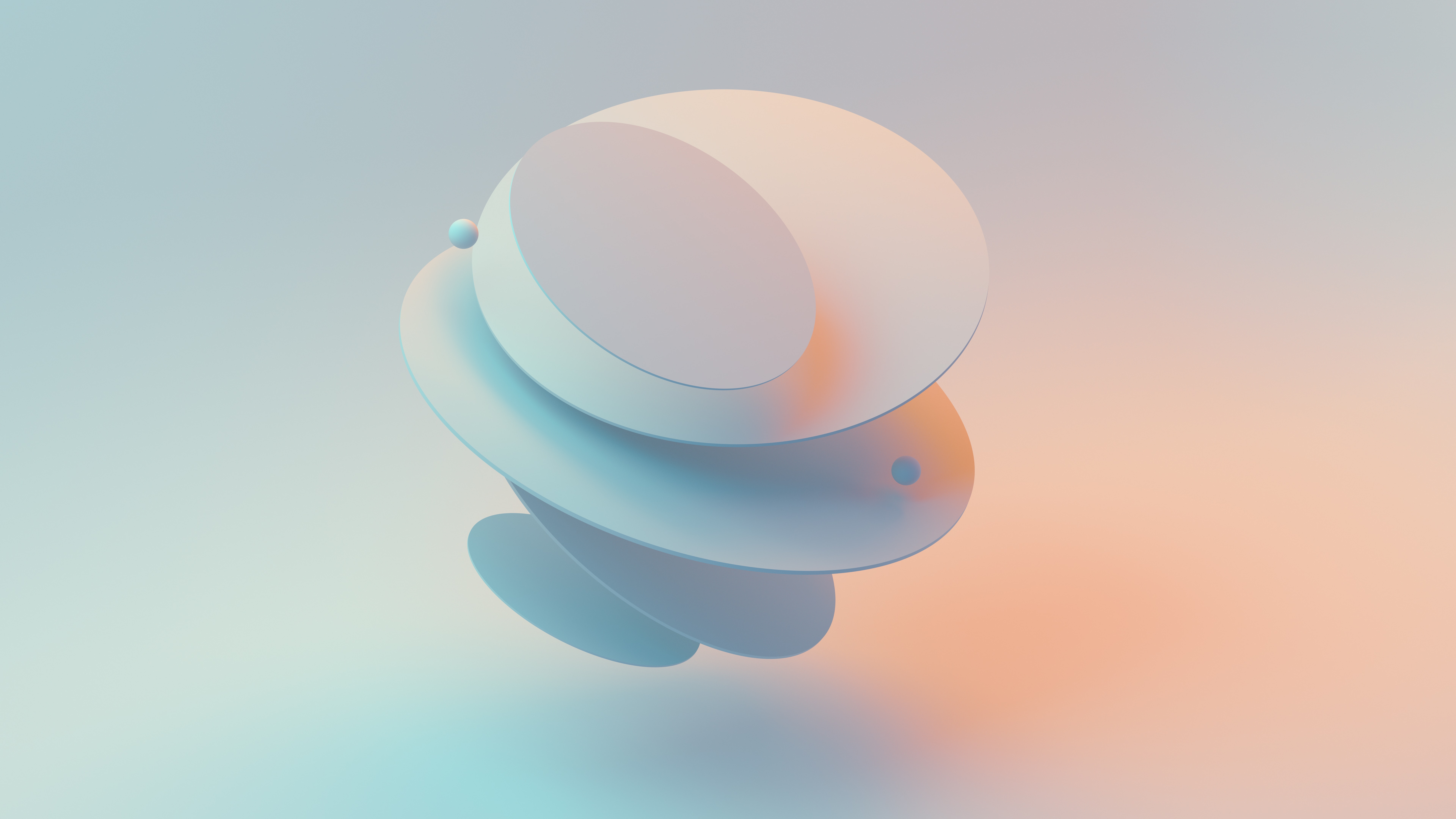Hundreds of views can be created automatically at the same time. Each created view is dimensioned and placed on the sheets sequentially and rapidly.
The problem
The problem with this operation is that the walls are not orthogonal and to keep the documentation as clean as possible you have to use many height markers enabled with a single view index.
In this case each view will require its own height marker. This can be very time consuming, especially if there are many rooms and each view has to be renamed to follow some naming convention. For this reason, indices should be used depending on the wall angle. In the x- and y-axis direction we can define this neatly, but what if the walls are angled with respect to these axes. In this case, after placing the elevation marks, we need to rotate by calculating the angle.

Computational logic
All Walls are categorised according to their angle (0, 90, 180 or 270 degrees) in active view. Index numbers are set for each class. Different elements due to view range and base constraint are excluded. Wall positions are determined and elevation symbols are placed and the angle is changed if necessary. Then offs are made for the crop view setting and the views will be obtained in the desired standards. Finally, far clip offset, naming and template assignment process is completed.
The views are then renamed starting from the top left below. The naming convention can be numeric or alphanumeric. If views with the same name already exist, the height pointer and associated views are not created and an error is returned. Finally, the view template is assigned and the far clip offset is set.
Dimension

Place to Sheet

Conclusion
It is labour intensive to make the views one by one for each element. As shown above, the process can be significantly automated, reducing errors and providing more consistent documentation.