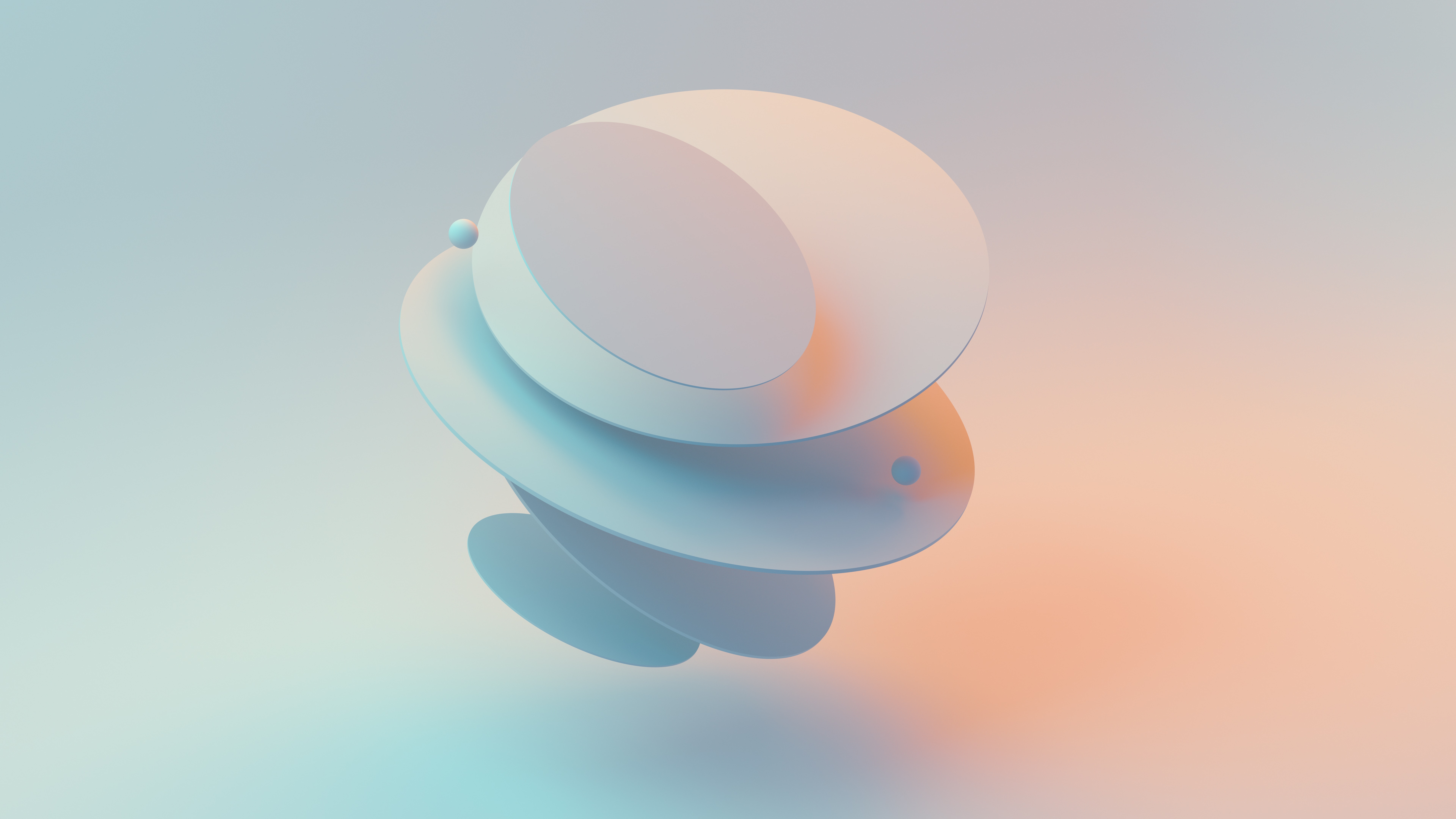Turning power bı to great tool
Introduction
In this project, we will use the plugin I developed to extract data from a Revit model. We will show the data in Power BI to help you understand more about the Revit model and see if anything needs to be changed to improve it.
Power BI can be used to do a number of things to get a better view of our models.
- Detailed reports and statistical data about the project can be visualized
- Model control health checks can be analyzed.
- Work with 2D and 3D models with Speckle integration
- Conflict tests can be viewed and analyzed.
- Visualize Room data and values
Exporting Data from Revit:
Relevant data needs to be exported from Revit. Revit provides compatibility with Power BI by supporting various export formats such as Excel or CSV. This process involves selecting the specific data parameters you want to analyse and exporting them in a structured format for easy integration with Power BI.
Data Cleaning and Transformation:
Before exporting, data may need to be cleaned and transformed to ensure accuracy and consistency. Dynamo and python provide a user-friendly interface for these tasks, allowing you to clean, reshape and structure your data to meet your analytical needs. This step is crucial to prepare data for meaningful visualisation.
Model Health Check
Automating health checks in projects is a difficult process. Performing the checks requires time and effort as it requires manual work.
Revit models can contain tens or even hundreds of thousands of objects. Verification of these models includes checks such as the following:
CAD Imports
General controls
In-Place Families
Model warnings
Model and Detail groups
Views Not on Sheets
Duplicated Elements

The data obtained from the model can be stored and used in machine learning studies.
Conclusion
Integrating Revit data into Power BI is a transformative process that enables AEC professionals to gain meaningful insights from their projects. By following the steps outlined in this guide, you can streamline your workflow, improve decision-making, and ultimately increase the success of your work. Unlocking the power of Revit data with Power BI and enabling data-driven analyses in the AEC industry.